How to Track Down and Save Your Favorite Music Videos | #music
Are you looking for your favorite music video online? Today, you can stream just about any music video on your computer, from hip-hop hits to classic country melodies. Saving them to your computer, however, isn’t as easy. There’s a solution that will copy videos to your hard drive so you can play them anywhere, anytime — even miles from the nearest Internet connection.
Find Videos That Connect with You

Image Via Flickr by Sean MacEntee
YouTube is a great place to track down any music video, even videos that are several decades old. Search on YouTube for the video you’re looking for and you’ll see a couple of different clips ready for your enjoyment. The controls are beefy and the video quality is very good on most clips.
You can’t download and save videos right from YouTube. You’ll need a program to capture streaming video like ProVideoDownloader
Search and You Will Find
Searching the web via Google or Bing is another excellent way to find any video in a matter of seconds. You’ll need the name of the song, the artist and the word “video” somewhere in your search. If you don’t, the song will pop up, burying your video. Use broad Internet searches for obscure or new videos that aren’t on YouTube.
Go to the Groundbreaking Source
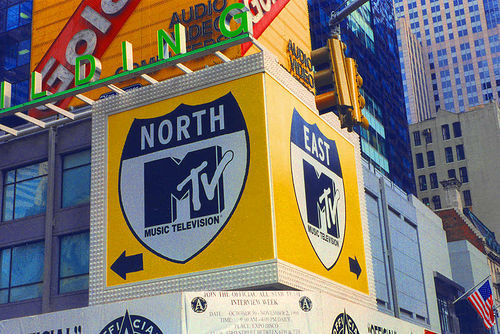
Image Via Flickr by Elvert Barnes
MTV is the digital child of the revolutionary music video channel. You’ll find the newest music videos from all of your favorite artists. If you want to kick back and watch someone’s life fall apart before your eyes, you can surf through MTV’s host of reality TV shows and stream episodes directly to your computer.
MTV’s website also features news and articles about musicians and new movie releases.
Discover Videos in Music’s Domain
The site, Music, is another great source. It features all the newest videos and news about your favorite singers and performers. If you don’t mind a few ads, the video is high-quality, and the controls are very easy to use. This site will offer videos similar to the one you are watching in the sidebar.
Extend Your Browser to Download Your Favorites
While it’s not easy to download streaming videos from any of these sites, it’s definitely not impossible. With new browser extensions, it’s easy to store streaming video on your computer hard drive. Once you’ve downloaded the videos, you’re able to watch them at any time, and if you so choose, transfer them to the mobile device of your choice.
ProVideoDownloader is faster than other browser extensions. It’s also easier to use than other software programs, which produce mixed results. It works with Mozilla Firefox, Internet Explorer, and Google’s Chrome browsers. It takes just seconds to install, and you can download just about any video from any site — all you need is the URL.
So, if you love your music videos, why not take them anywhere? Use a browser extension to download your favorite videos for offline and mobile viewing!
Guest Contributor Amanda Brown is a freelance writer whom enjoys playing and coaching volleyball. She loves her friends and family including her dog, Charlie; as well as traveling all around the world.
