Kidoodle.TV Kids Programming with Parental Controls for iDevices #MC #spon
I participated in a Blogger Activation on behalf of Mom Central Consulting for Kidoodle.TV. I received a promotional item and a free trial as a thank you for participating.
When tablets and phones first came out, we always had to be so careful what we’d let our kiddos do on them. Honestly, their minds didn’t wander far from Angry Birds until they discovered youTube which proved to be one of the worst apps to let a child view unsupervised. Now, it’s great to have fantastic apps out there that are no only fun for kids, but also educational and, best of all, armed with parental controls! Kidoodle.TV is a children’s programming app built specifically for the use and navigation by kids.
No more babysitting their use while they’re on the iPad or iPhone, and I can even set a time limit to control their usage as well.
Kidoodle.TV is very easy to set up. You simply visit Kidoodle.TV, go through the simple sign up, and then download the app via your iDevice. (What’s really awesome is that your kiddos can watch episodes online via your computer.)
After you’ve signed up, you simple create profiles for your kiddos (it took me less than 5 minutes to set up profiles for all three boys!), while the app is downloading and they can start watching episodes right away. There is also a parents room within the app so that you can add more profiles or manage the ones you’ve already made directly from your device.
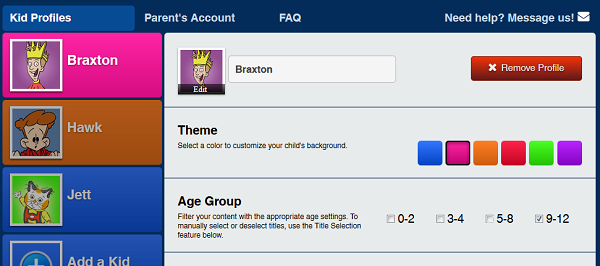
Once you’ve added your kid’s name and age group, the app will auto select shows in their age range for you! It takes the guess work out of it if you have no idea what the show is about.
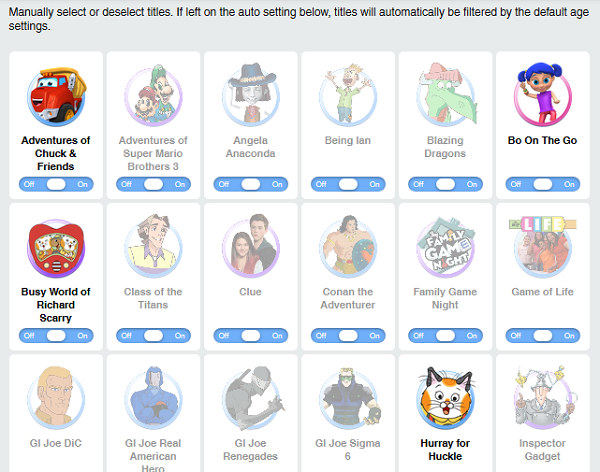
It also gives you the ability to add more shows (shown in green) or take shows away from their line up. Once you’ve done this, they’ll only be able to watch episodes from shows that you’ve selected as safe for their age group.
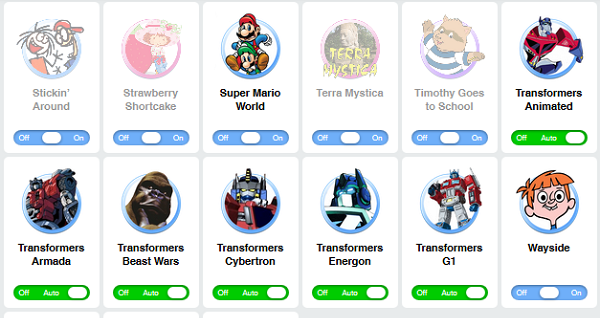
All of my boys love animals so Zoo Babies is one of their favorites, but the older boys also love all of the different Transformers shows as well. Oh, and we can’t forget Super Mario World. That’s a household favorite as well! The interface is so easy to use that my 2 year old can use it himself. I simply choose his name, put in my code, set his time limit, and let him go! This has been a great app to have while I try to get blog posts done and presents wrapped this Christmas season!
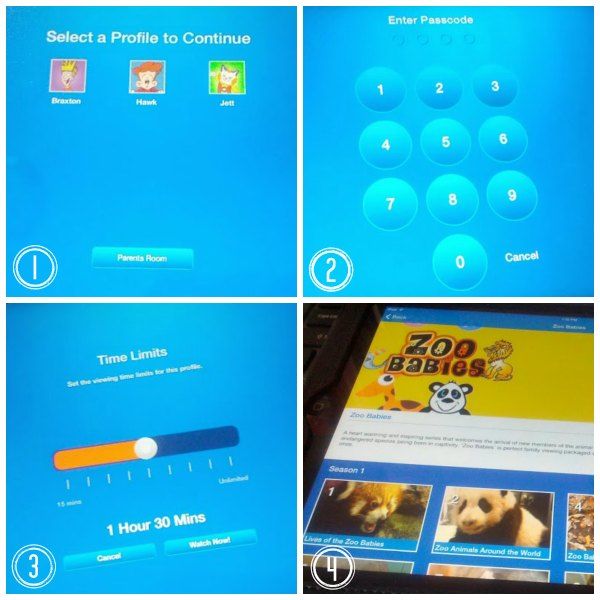
I really like that Kidoodle.TV is different from other apps that have shows, because I’m able to pick and choose which titles they can watch as well as set a time limit. There is absolutely NO adult content in this app. All of the programs are educational and geared toward your child’s specific age group, and it’s free of advertising which is also great for your child’s safety.
Follow Kidoodle.TV on Twitter | Like Kidoodle.TV on Facebook
Try it out for the remainder of December for FREE and enter to win 1 of 10 tablets! More info below!
Kidoodle.TV Holiday Giveaway Info!
Try Kidoodle.TV for FREE for the remainder of December, and enter by December 31, 2013 to win 1 of 10 tablets or 1 of 10 Kidoodle.TV year-long subscriptions! To enter the giveaway, go to Kidoodle.TV to sign up for a free trial. Follow the on-screen directions and submit!

