pickURgift – Create a Reverse Wish List | #pickURgift #Giveaway (12/16)
This post is part of a sponsored campaign with Those Media Girls and pickURgift. All thoughts and opinions are my own.
For the past several years, the hubby and I have geeked all out when it comes to our Christmas list. We make a color coded spreadsheet with what we’ve already purchased or reviewed for Christmas gifts for the kids as well as items that we still need to grab! Our hope is that we’re organized, fair, and not stuck with last minute shopping because we’ve forgotten something. The problem is, this can be quite cumbersome when it comes to making the list, checking it twice, and handing over links to the best prices. Now, we don’t have to worry about that because there’s a new site in town called pickURgift!
pickURgift is so simple to use because once you have it set up (takes no time at all) you simply surf the web for the perfect gifts for friends and family (or yourself), drag the bookmarklet to your Menu Bar and search the web! You can send them privately via email or you can make them public to send to the whole family. The good news is that this site is great for year round gift giving for things like birthdays, anniversaries, graduation, Mother’s Day, Father’s Day, and fantastic for baby showers!
This is also a great way to have fun with a Reverse Wish List!
Reverse Wish List – Pick items you think a friend or family member will like and add it to the list! Let them (or another friend/family member) decide which ones to keep on the list or nix! Cool concept!
When you’ve found the best deals for the products you’d like, simply click the “UR Button” bookmarklet (shown below) on your Menu Bar.
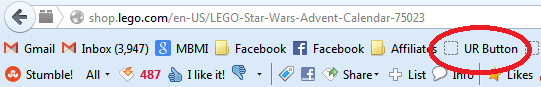
This will bring up a modal box (not a separate pop-up) to the right of your screen (shown below), and you’ll be able to choose from several options.

Most of the time it automatically fills in the Gift Title, and you can write a little note if you’d like. Click on “add gift” and you’re ready to go in search of your next gift!
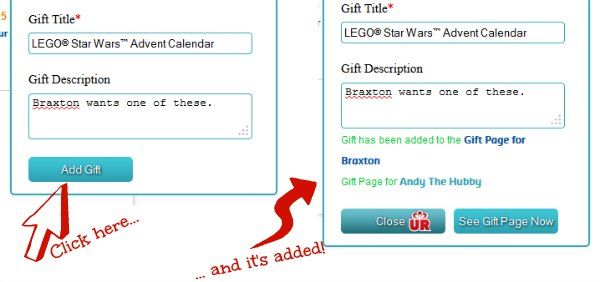
Once you’re ready to send the Gift Page or Wishlist, you simply go to your dashboard pick which one you want to send, and send it.
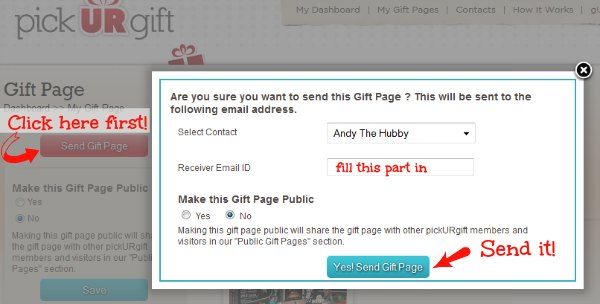
After you’ve shared this site with all the other cool people in your family or on your friends list, they can send you their lists as well! Check it out! I received an email from a fellow blogger who needed my opinion on some gifts that she picked out for me!
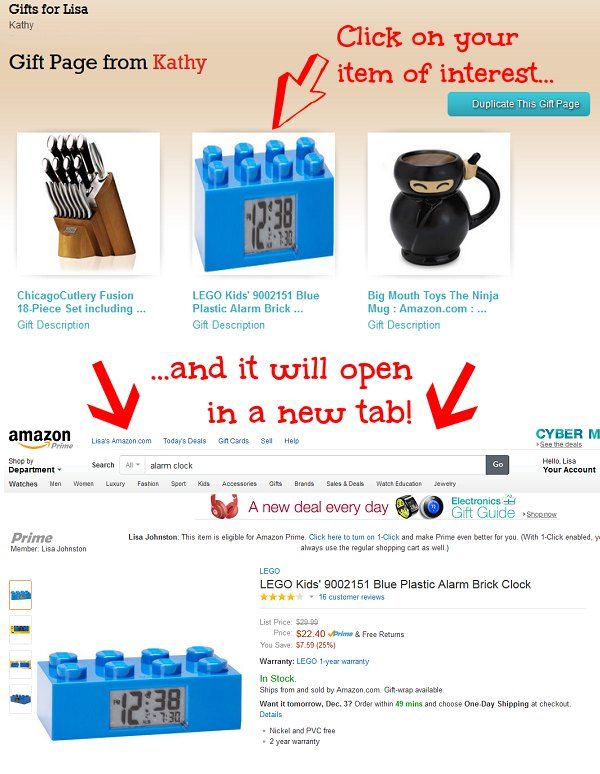 Once you’ve reviewed the list, you can then send you opinion to the sender!
Once you’ve reviewed the list, you can then send you opinion to the sender!
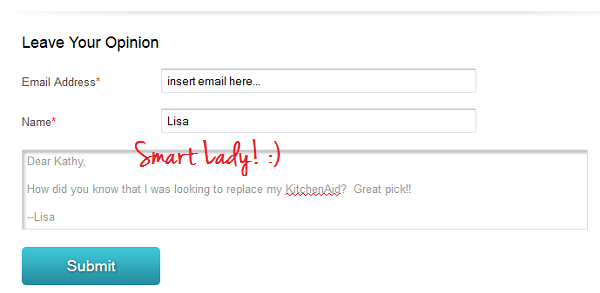
After I sent my opinion, I received an email that I was sent a Gift Page from which to select!
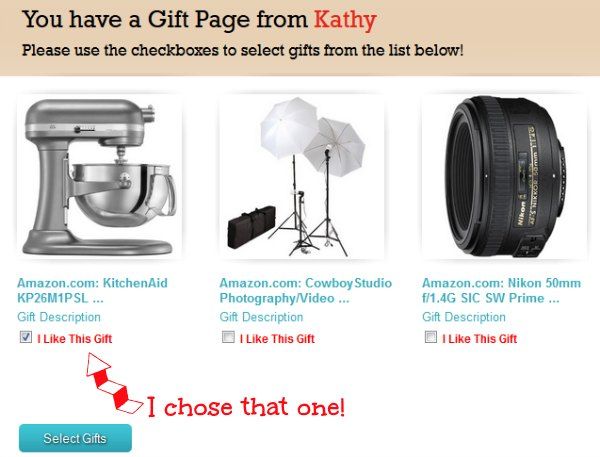
From the list of items that I thought Kathy would like, she simply chose the item she would most like to receive, and it sent me an email with an update to her Wish List. Now, all I have to do is click and purchase! pickURgift stores her name, email address, and address so that takes all of the guess work out of purchases!

Make sure you like pickURgift on Facebook as well as follow pickURgift on Twitter. You can also follow along on both using the hashtag #pickURgift!
Enter to win a $300 Amazon Gift Code!
Giveaway hosted by Those Media Girls and pickURgift. No purchase necessary. Open to residents of US only – one entrant per household/IP address. Giveaway ends December 16, 2013 at 9:00 p.m. (PST). All entries will be confirmed by sponsor (pick UR gift). Winner will be chosen randomly by Rafflecopter, and notified via email (winner must reply within 48 hours). Prize will be shipped/emailed directly from sponsor.

